Download Castle Story v1.1.9 + OnLine
System Requirements
Processor: Intel or AMD Dual-Core, 2.2 GHz+
Memory: 6 GB RAM
Graphics: nVidia GeForce 440 512MB, Radeon HD 4450 512MB, Intel HD 3000
DirectX: Version 11
Storage: 1700 MB available space
Additional Notes: Playing on large, player-made maps might affect performance.
Trailer
How To Install
1) Download the game using a Torrent program or Direct program
2) Extract the game to your preferred location with WinRar or 7-Zip
3) Wait for the extraction to end
4) No need to install the game, just start with the LAUNCHER of the game as administrator
5) Play!
Multiplayer
To play this game with your friends you need: Tunngle or Hamachi
Host a game via Tunngle
1) Start Tunngle and enter the appropriate room (a room that has the same name as the game).
2) Start the game as an administrator.
3) In the main menu click on “Multiplayer” → “Host (New Game) or” Host (Load game) “” → Select Map → “Play” → Enter your player name and configure it. Note: Do not change the Port → “Start Server” → Send to your friend (s) your Tunngle Virtual IP → Wait for your friend (s) to enter.
4) Enjoy the game.
Join a game via Tunngle
1) Start Tunngle and enter the appropriate room (a room that has the same name as the game).
2) Start the game as an administrator.
3) In the main menu click on “Multiplayer” → “Join Game” → Enter your player name and the Tunngle Virtual IP of your friend → “Join Server”.
4) Enjoy the game.






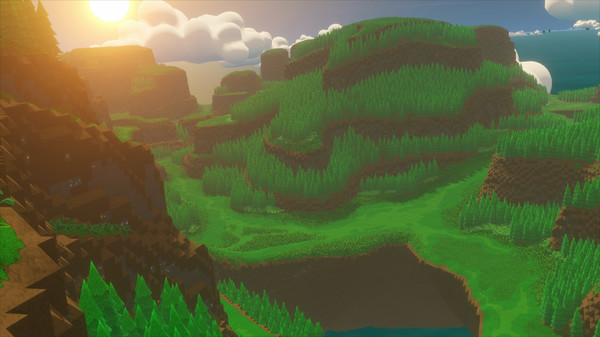

Posting Komentar untuk "Download Castle Story v1.1.9 + OnLine"